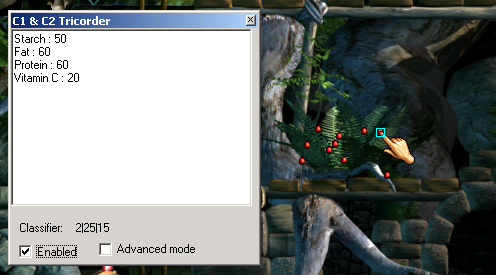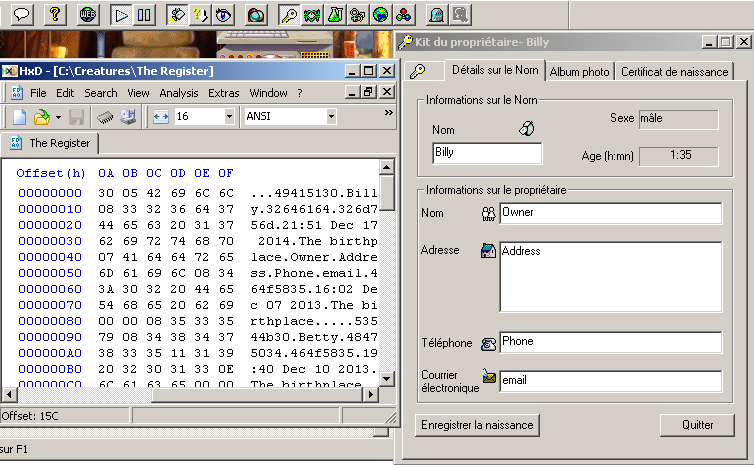But as has already been pretty well explained, it was way to frustrating on many levels.
One of the major reasons I never really got into the game was the overwhelming quantity of new game items, plants and foods .
No guide existed at the time to explain their effects, and even today the few that exist lack in completeness or precision.And without any reference it was a very frustrating experience not to know what could or could not be eaten.I'll admit it, many of my C2 Norns never ate anything beyond cheese carrots or nuts by fear of the unknown.
Writing such a guide might be an option, but what about the various additional cobs one might not be aware of , or all future additions?
Can we be a little more clever about that?
What if we got a tool that simply told us what a cob does by hovering the mouse over it ?
That would be a creatures Tricorder of sorts, that we will learn to build together in this article.